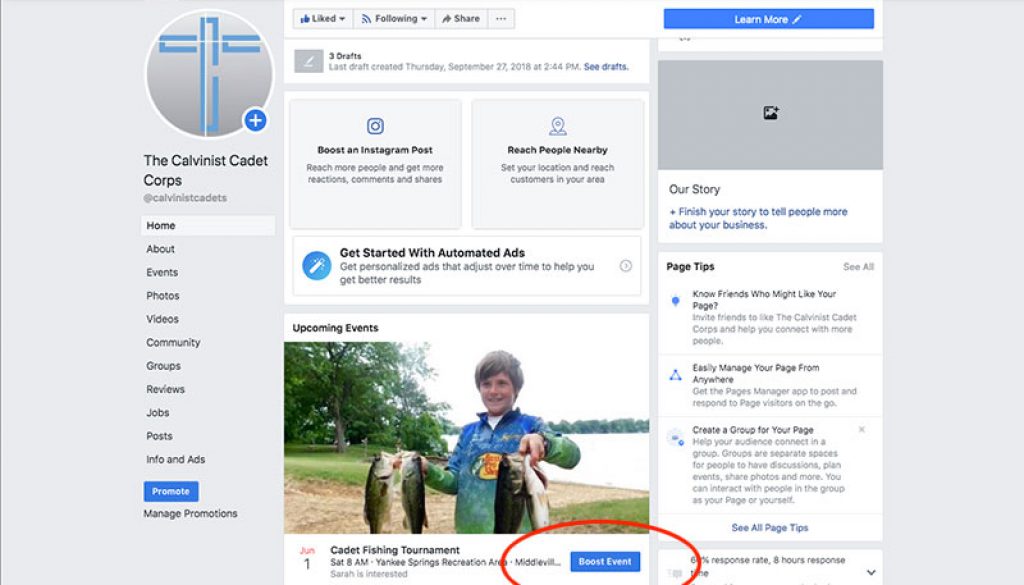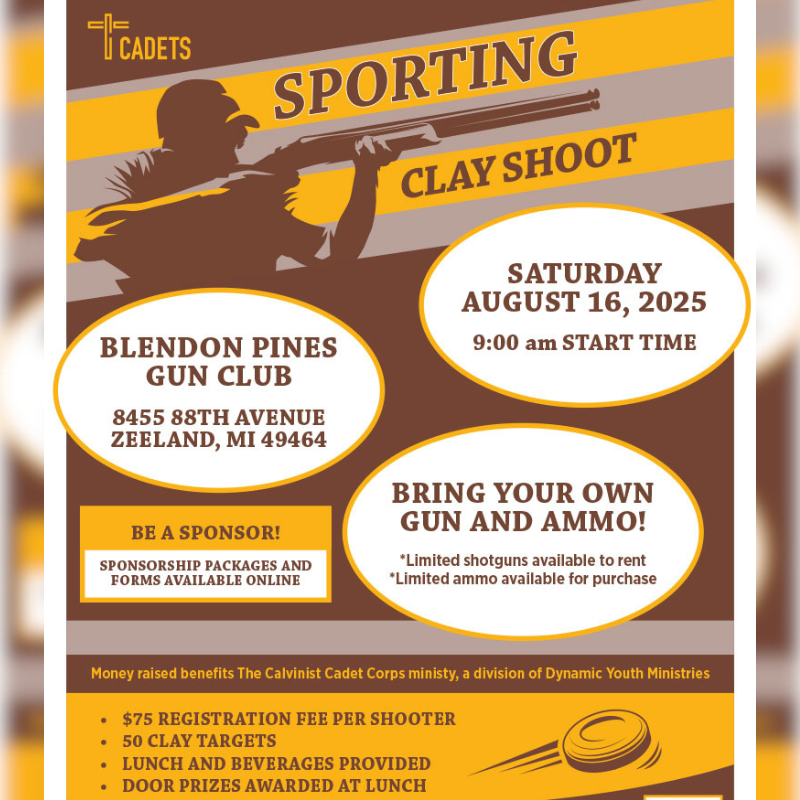Club Promotion – Facebook Ads – Events
Getting the word out about your club can be difficult, but Facebook Ads can effectively target your message to the right audience.
If your club has a Facebook page, you know that Facebook will occasionally encourage you to “boost” a post or event. “Boosting” in this sense means to actually invest money in placing your post or event post as a sponsored ad when users who meet your criteria are on Facebook.
In this example, we’re going to boost an event to promote our annual fishing tournament.
The event and its post were put together earlier – so folks who have liked our Facebook page in the past, or who currently follow it, will likely already have seen it in the page’s feed. What we’re doing now is “pushing” news about this event outside of our usual audience, and toward an audience that we can define using Facebook.
We start by clicking the “Boost Event” button – this starts the process of making a Facebook ad. This pops up a window where we will work through the rest of the ad’s setup.
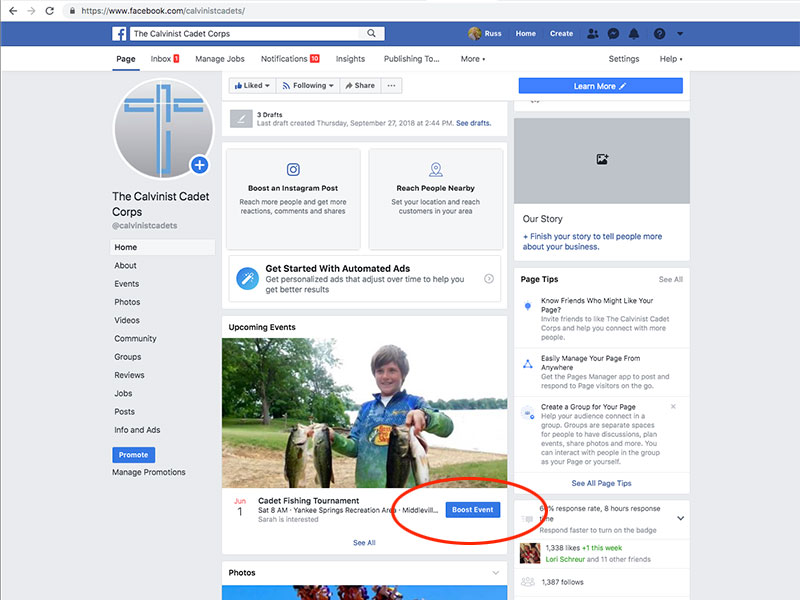
We begin by choosing the objective of our ad – these can vary depending on what you’re promoting. Since we’re boosting an event, our objective can be either “Sell Tickets” or “Increase Awareness,” but you can change this later if you want. (In fact, we started with “Increase Awareness” and later changed it to “Sell Tickets” once we had online ticket purchase set up.)
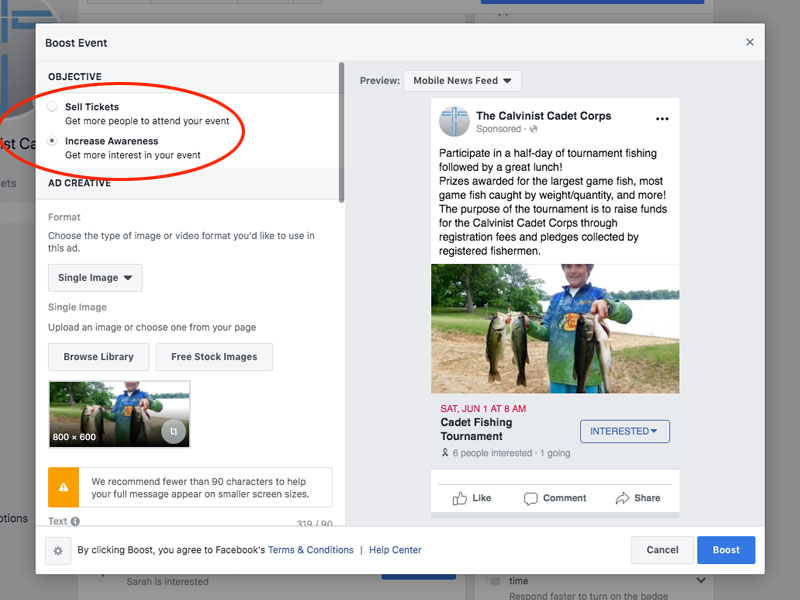
Then, we address the “creative” aspects of the ad. Specifically, writing the ad copy and/or choosing an image or other media to go with it. Since this was an already-written event and post, the ad defaulted to the same, so I didn’t have to start from scratch. Note, however, that Facebook will make recommendations regarding the length of your copy – you can see that it encourages (very) short blurbs and emphasizes the visuals. Which makes sense – an eye-catching image will make a better ad than a large block of copy.
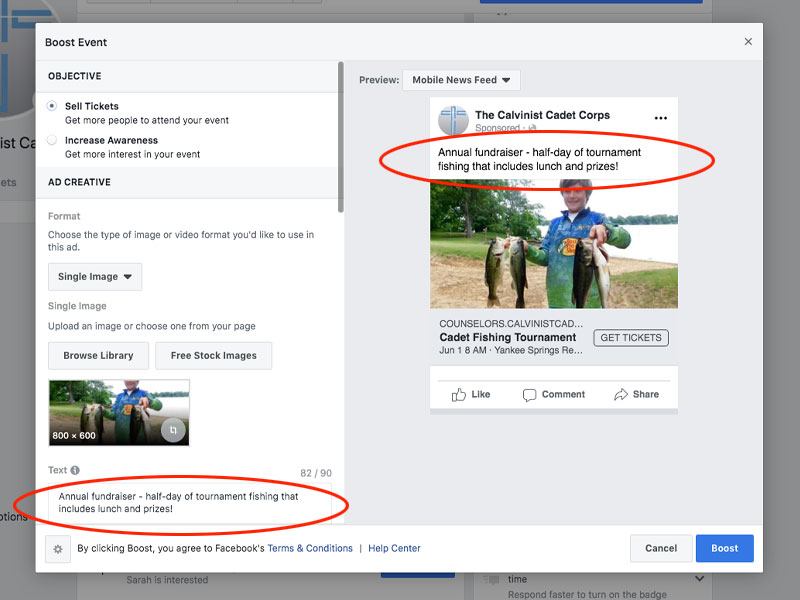
In this case, we targeted our audience geographically and by interest. We started from the location of the tournament and selected several areas near and around that part of the state. You can target your ad to users within a range of specific points on the map (as we did, initially) and/or choose to target users in specific counties (as we did, eventually). We also selected users with an interest in fishing (or angling, or outdoor enthusiast, and similar terms). Facebook is good at targeting your audience, and can really help you focus your promotional efforts.
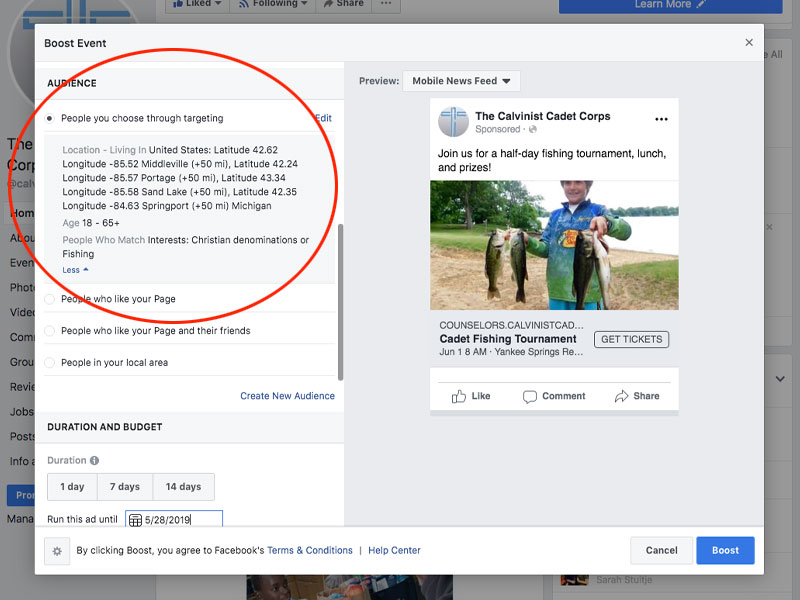
The next step is to set the advertisement’s duration and budget – how long you want to run the ad, and how much you want to spend on it during that time. We set our ad to run until a few days before the tournament, which came to 52 days. We also set up a budget of $100 for the ad. These settings can always be changed later, and you can also add money to your ad campaign’s budget if you want to reach more people on a daily basis. Facebook will give you estimates on how many people your specific budget and timeline will potentially reach, so you can fine-tune your ad to meet your situation and budget.
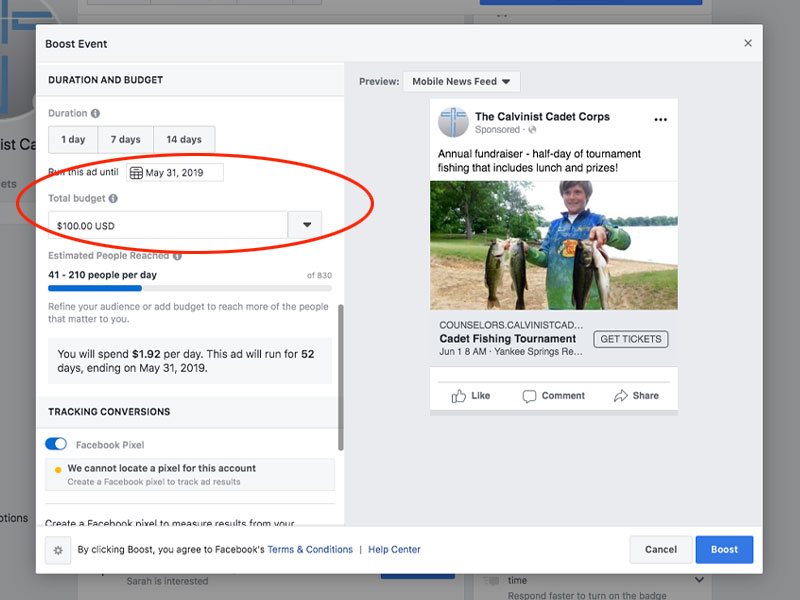
A note about Facebook Pixel: This could be another article in itself, but for the purposes of this article, Facebook Pixel is a bit of code that you can put on a webpage related to your ad campaign. This is useful IF you’re asking people to visit a certain webpage of yours. In this case, we asked folks to “learn more and sign up” and directed them to the fishing tournament page on our website. By putting the Facebook Pixel code on that webpage, we could track how many users clicked through our targeted ads. If you are just promoting your club you might not even need to use this feature. If you are directing people to your club’s webpage, talk to your webmaster about incorporating Facebook Pixel for better tracking.
Once you’ve approved everything, clicking the “Boost” button starts your ad campaign, and gets your ad in front of your targeted users.
During the course of your campaign, you can check how things are going by looking under your “Insights” tab of your Facebook page. The Insight tab will give you a quick overview of your campaigns, and clicking “View Results” will give you more detail.
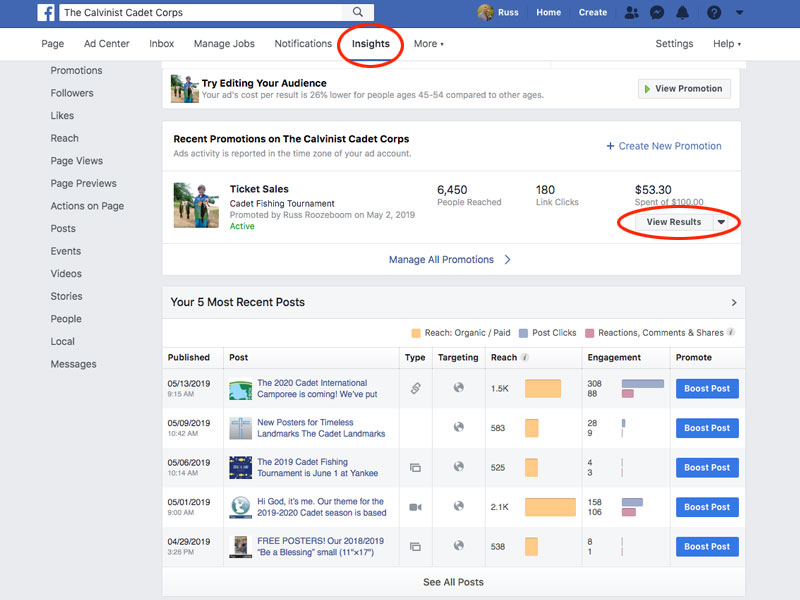
Here are our results, from about halfway through the run of the advertisement:
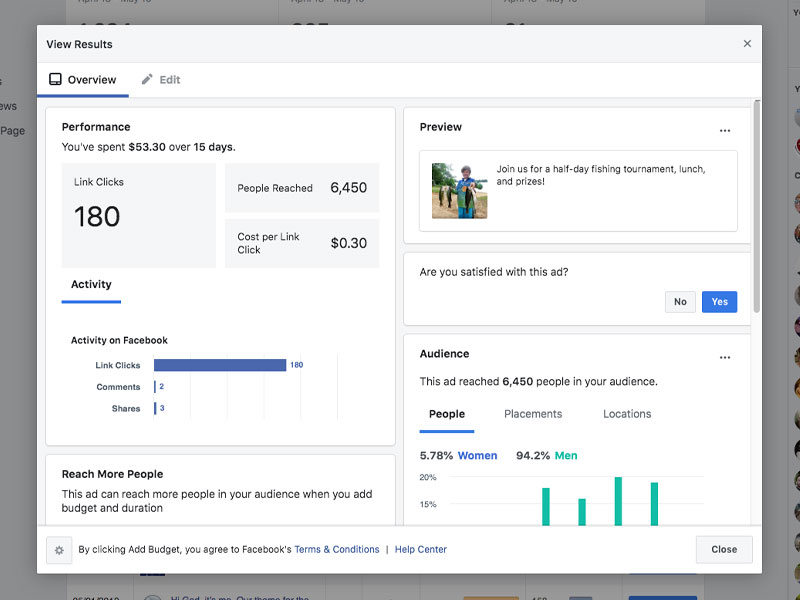
After your campaign is done, Facebook will retain data from the results under your “Ad Center” tab along with the data from other campaigns you may run. You can see that our campaign did about as well as Facebook predicted when we set up the ad. The ad was shown to almost 10,000 people, and over 300 of them clicked the ad to visit the fishing tournament page.
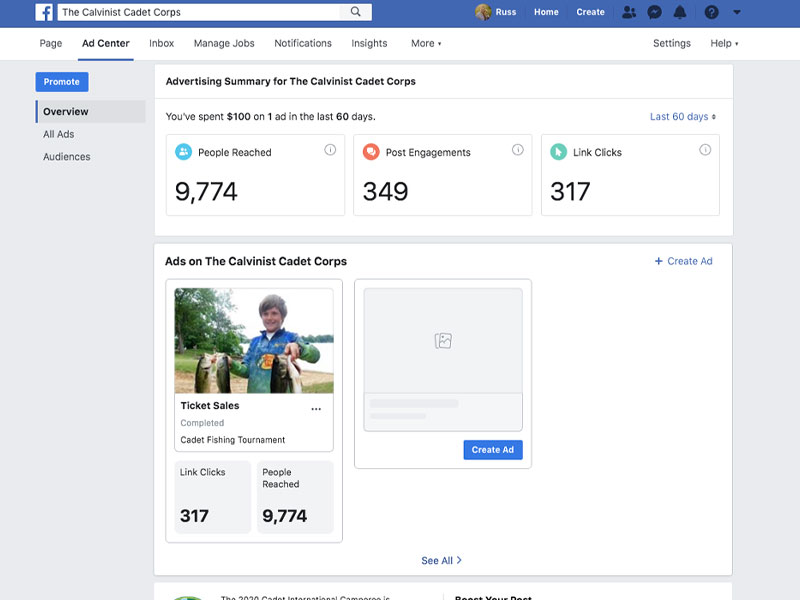
While it’s difficult to determine how many people who clicked the ad actually registered for and attended the fishing tournament, it’s safe to assume that using Facebook we certainly reached many more people than we would have with news of our event. And by investing relatively little in our campaign budget, just a few registrations for the tournament would easily cover the cost.
Your situation will, of course, be a little different, but the process is the same. Determine your message, audience, and budget, and Facebook will help you with all steps of the operation. Managing and tracking your campaign is relatively easy, and the results are relatively satisfying.
Have you used Facebook Ads to promote your club? What was your experience? Do you have other comments or questions?
Let us know!